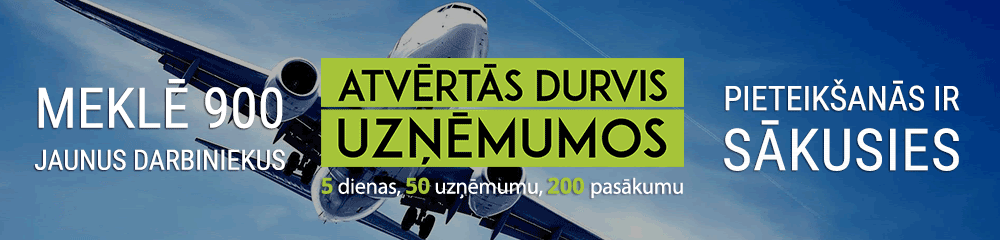Magento 2 Purolator Shipping
Meetanshi • 22.07.2019 • Other
Magento 2 Purolator Shipping by Meetanshi offers integration of Canada's shipping API, Purolator Shipping, with Magento 2 store.
Shipping strategy must be in place for winning customers' trust and loyalty even after the purchase. With this point of view, Meetanshi has developed Magento 2 Purolator Shipping extension that offers integration of Canada's Purolator Shipping with Magento 2.
The extension automatically calculates shipping charges on the basis of the weight and dimensions of the product. Manage shipping across Canada, U.S., and other international destinations.
Easy integration and best shipping service are only possible with Magento 2 Purolator Shipping!
Benefits of Meetanshi's Magento 2 Purolator Shipping:
* Real-time tracking
* Return label creation
* Estimate shipping costs based on the volume for accuracy while shipping bulk products.
* Supports multiple languages
* Display custom method name and title for Purolator shipping
* Easily integrate Purolator shipping with Magento 2 using the API access key, password, billing account number, registered account, and activation key.
* Customers can know the estimated shipping time.
* Specify which Purolator services to make available.
* Admin can adjust shipping cost after calculation
* Calculate shipping cost by specifying default box size, package weight, product weights and dimensions, and packing ratio.
* Option to set the package measurement unit
* Admin can configure international shipment
* Purolator delivery in Canada, US and other international destinations.
* Set product-specific attributes
* Allow customers to select any of the calculated and allowed Purolator methods for the delivery
* Let customers check the Purolator shipping details from the "My Account" section after order is placed.
* create shipping label for the order from the admin panel
* Create the package for the shipment and assign to the products from the admin panel
* The Purolator related shipments get listed under Purolator shipments after the shipments for the order are created.
For more information, visit https://meetanshi.com/magento-2-purolator-shipping.html